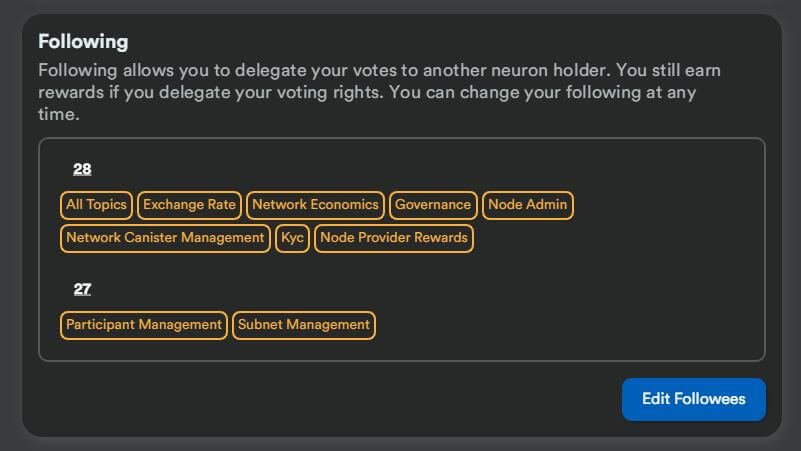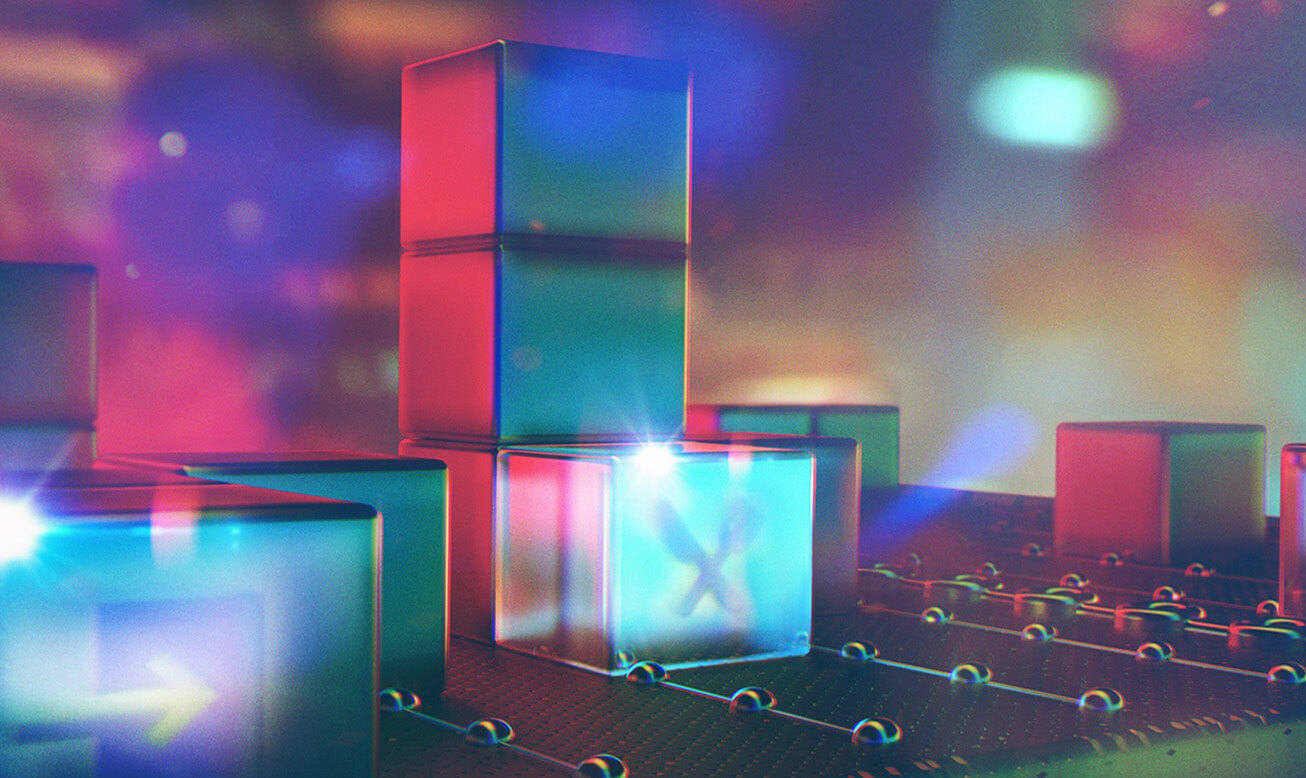Using the IC
Voting on Proposals
By staking ICP tokens, you can participate in the Internet Computer’s governance. Here’s how you can vote on proposals to earn voting rewards

Voting on Governance Proposals
Participating in the governance process of the Internet Computer
The Internet Computer’s Governance
The Internet Computer is governed by the Network Nervous System (NNS).
In order to participate in the governance process by either creating proposals or voting on proposals, you need to stake your ICP tokens.
Voting Options
Neuron holders can choose between the two following voting options:
Manual Voting
Reviewing and manually voting on proposals
Here are step-by-step instructions for manually voting on governance proposals:
- Log into the Network Nervous System (NNS) dApp
- Click on
Loginand then onAuthenticate - Authorize authentication by clicking on
Proceed - In the dApp, click on the
Votingtab - Scroll down to see the list of
OpenandExecutedproposals - Click on an open proposal you want to vote on to see its details
- In the section
Cast Vote, select the Neurons you want to use for voting by ticking the checkmark - Click on
AdoptorRejectdepending on how you want to vote - Confirm your vote with
Yes, I'm sure

Automated Voting
Maximizing your voting rewards by enabling automated votes
Enabling automatic voting
To enable automatic voting, simply do the following:
- Log into the NNS dApp
- Click on the
Neuronstab - Select your neuron
- Click on
Add Followees - Select the neurons whose votes you want to follow by either entering a neuron ID or selecting a neuron from the available options

You can always change the voting settings via Neurons and Edit Followees.