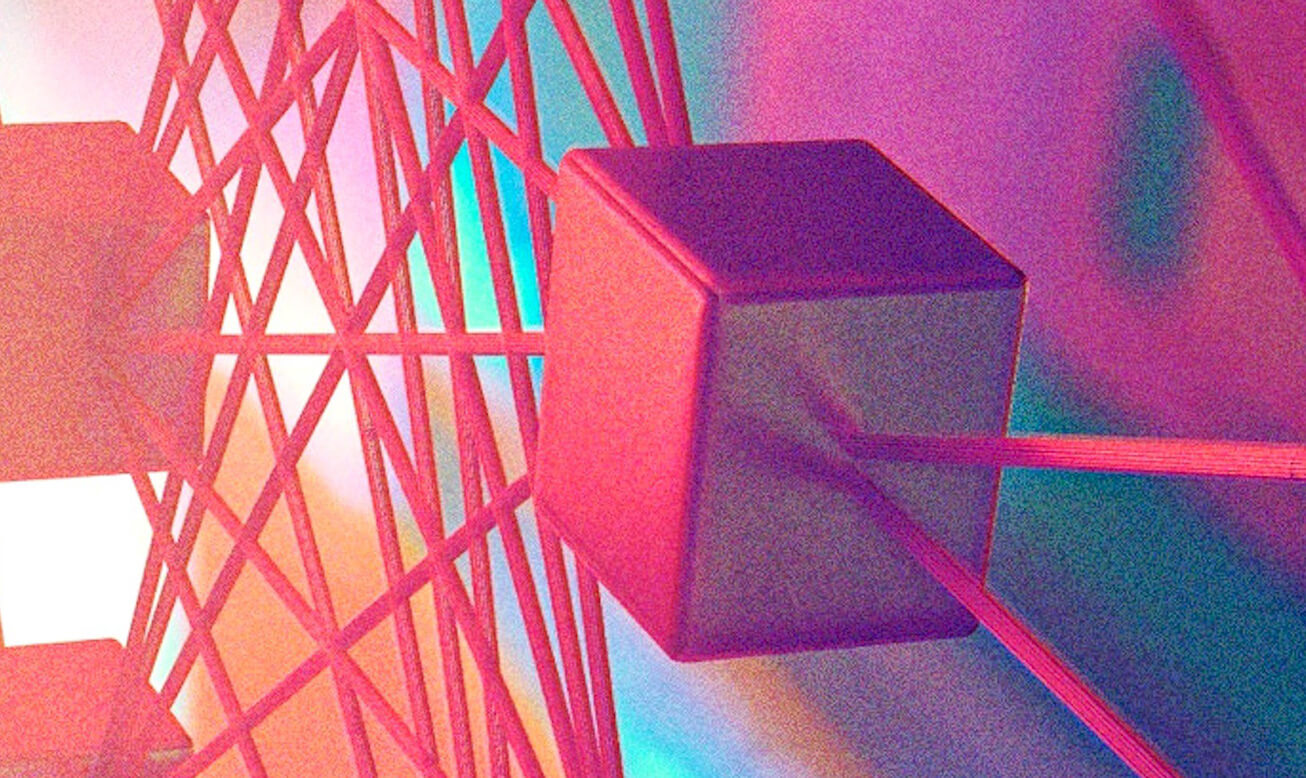Using the IC
Creating Cycles
Find out how you can create cycles to power your canister smart contracts

How to Create Cycles
Powering Your Canister Smart Contracts
Deploying a canister with cycles
Canister smart contracts are powered by cycles. Therefore, developers need cycles to create and manage canisters.
The NNS dApp allows developers to seamlessly convert ICP into cycles which then can be used to create and manage canisters.
If you want to create a new canister, simply do the following:
- Click on the
Canisterstab, then clickCreateorLink Canister - Click on
Create New Canister. Doing so creates a new cycles wallet canister - Select your ICP wallet
- Enter the amount of ICP you want to convert into cycles
- Click
Review Cycles PurchaseandConfirmif everything is correct
Once you have confirmed the transaction, you can review the number of cycles available for your canister, the new canister identifier, and the controlling principal which has the management rights for your canister.