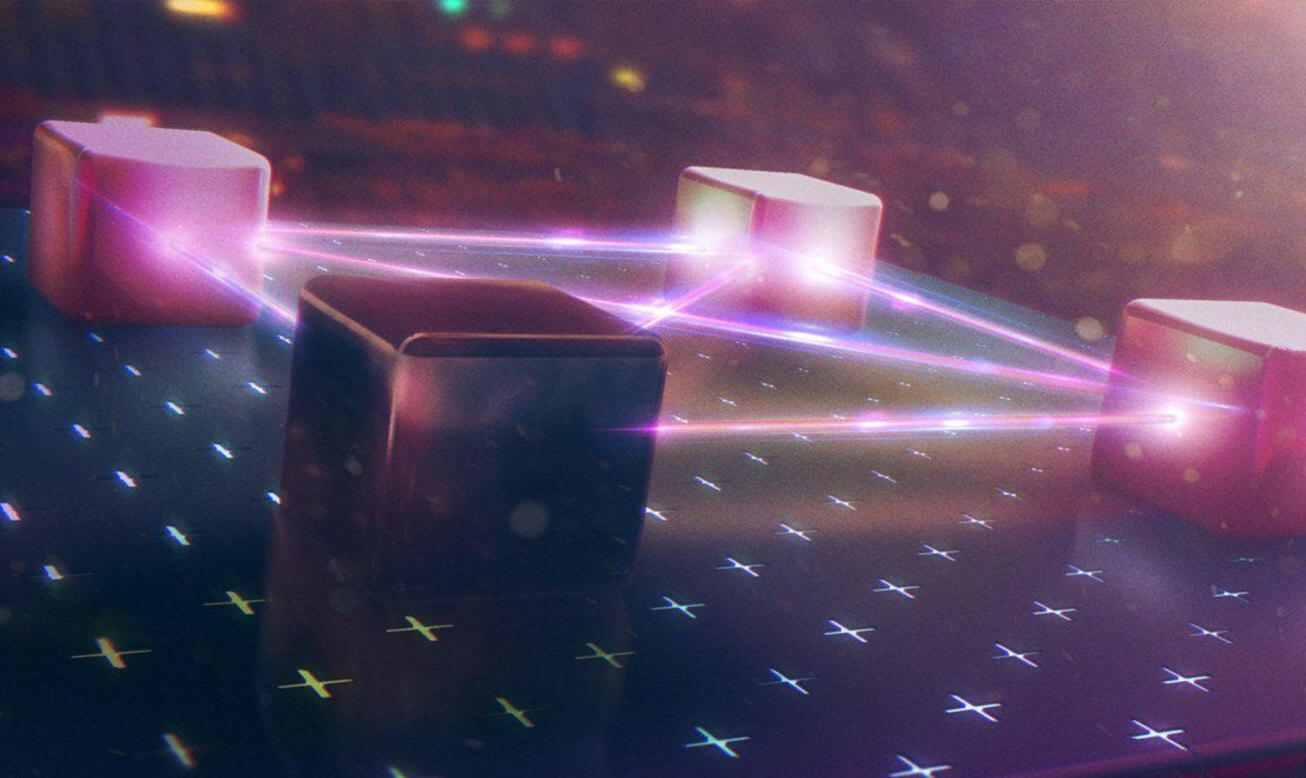Using the IC
Managing Neurons
Find out how you can manage neurons in the NNS dApp

How to Manage Your Neurons
Managing your ICP stake in the network
Your options as a neuron holder
Once you have locked your ICP stake to create a neuron, you can choose from a variety of options on what to do next:
Unstaking ICP by starting the dissolve delay timer
The creation of a new neuron (i.e. staking ICP) does not automatically start the dissolve process that unlocks your stake. If you wish to initiate the process of unstaking your ICP tokens, you need to start the dissolve delay timer.
To do so, visit the NNS dApp (nns.ic0.app), click on Neurons, select your neuron and click on Start Dissolving

Increasing the dissolve delay period
For all those who wish to increase voting rewards, increasing the dissolve delay period is an option.
To do so, simply click on Neurons in the NNS dApp, click on Increase Dissolve Delay, select the new dissolve delay period, and click on Update Delay.

Increasing neuron stake
By adding more ICP tokens to your neuron, you can increase the number of voting rewards you receive. This is done by clicking on Increase Neuron Stake in the Neurons tab. Next, select your wallet (in most cases this is your Main wallet), enter the amount you want to stake, and click Review Transaction. If everything is fine, click Confirm and Send.

Spawn new neuron
Participating in governance by voting increases the maturity of your neuron. You can spawn a new neuron once the maturity of your locked stake reaches the 1 ICP minimum threshold. Spawning locks newly created ICP in a new neuron.
Let us assume, for example, that your neuron contains 100 locked ICP with a maturity of 1%. This means that you can spawn a new neuron with approximately 1 new ICP utility token. In this case, you will not be able to spawn a new neuron before the maturity of your neuron reaches 1%.
To spawn a new neuron from an existing one, do the following:
- Click the
Neuronstab - Select the neuron that has reached the 1 ICP minimum maturity threshold
- Click
Spawn Neuron
Disbursing dissolved neurons into your account
You can disburse your dissolved neurons into your account once the dissolve delay of your neuron has reached zero. To do so, do the following:
- Click on the
Neuronstab - Select the unlocked neuron
- Click on
Disburse - Select the ICP address or your account you want to send the unlocked ICP tokens to
- Click on
Confirm and Sendto execute the transaction
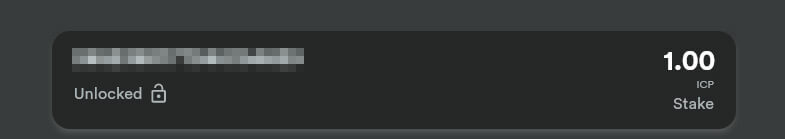
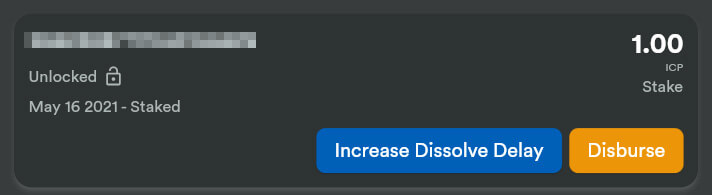
Deploying a canister with cycles
Canister smart contracts are powered by cycles. Therefore, developers need cycles to create and manage canisters.
The NNS dApp allows developers to seamlessly convert ICP into cycles which then can be used to create and manage canisters.
If you want to create a new canister, simply do the following:
- Click on the
Canisterstab, then clickCreateorLink Canister - Click on
Create New Canister. Doing so creates a new cycles wallet canister - Select your ICP wallet
- Enter the amount of ICP you want to convert into cycles
- Click
Review Cycles PurchaseandConfirmif everything is correct
Once you have confirmed the transaction, you can review the number of cycles available for your canister, the new canister identifier, and the controlling principal which has the management rights for your canister.