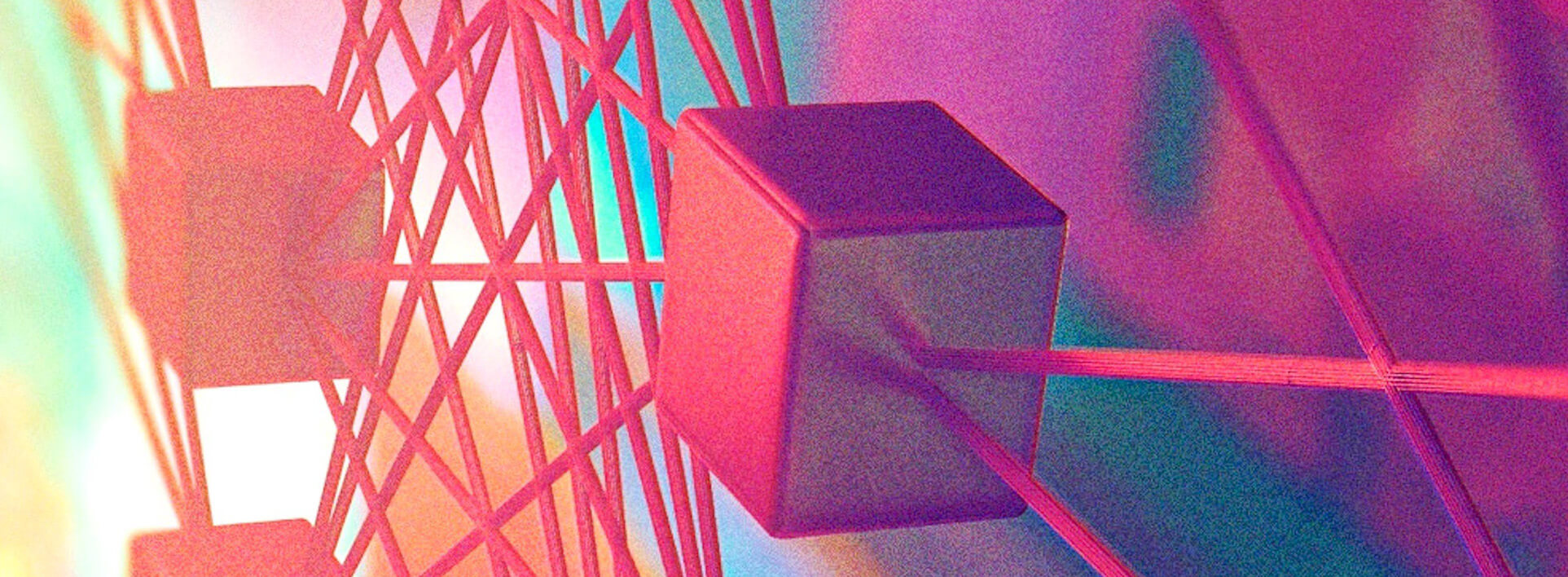Developer Resources
Internet Computer Cycles Faucet
The Cycles Faucet gives you free cycles allowing you to get started with building on the Internet Computer

Cycles Faucet
Get free cycles to start building on the IC
What Is the Cycles Faucet?
Developers can utilize the provided Cycles Faucet to kickstart the development of projects running on the Internet Computer.
The cycles faucet is a cooperation between the DFINITY Foundation and Fleek. Developers that qualify are able to get $20 worth of free cycles allowing them to deploy and run their first canister smart contracts on the Internet Computer.
Developers wishing to deploy a canister on the Internet Computer need to obtain ICP tokens which are then converted into cycles. The DFINITY Foundation has funded the Cycles Faucet to enable developers new to the IC to skip the conversion process and to instantly start deploying their very first canisters.
Requesting Cycles from the Cycles Faucet
Connecting to Github
To request cycles, navigate to faucet.dfinity.org and click on Connect to Github. In the next step, click on Authorize dfinity to connect your account with the faucet.

DFX principal ID
Once connected with Github, the interface will ask you for your DFX principal identifier.
Developers can choose between two options when managing cycles:
- Cycles wallet (such as nns.ic0.app or Plug.ooo)
- Dank (by Fleek)
Getting your principal ID
There are different ways to get a Principal ID:
If you use the front-end dApp provided by the DFINITY Foundation (nns.ic0.app, simply navigate to
CANISTERSand create a new canister. The UI will show your ID where it says:Your principal id is().- If using Dank, you can create a cycles ledger canister with the Cycles Token (XTC)
- In the DFINITY Canister SDK, run the following command to return your ID:
Entering your DFX principal ID
You’re ready to move to the next step once you have your Principal ID. To do so, simply enter your ID and click on continue.

Selecting Cycles Destination
The interface will now ask you to choose where you want to receive your cycles. You can choose between the following options:
- Existing cycles wallet (if using nns.ic0.app or Plug.ooo, for example)
- Generating a new cycles wallet (receiving cycles on a new wallet ID)
If you wish to use an existing cycles wallet, simply click on Continue, enter your cycles wallet ID, and click again on Continue.
Alternatively, you can let the UI generate a new cycles wallet for you.